First, it's important to note that Book Creator has two versions - the Free one and the paid one. The free version limits you to being able to create only one book. Which is perfect to allow you to try it out first and see if you like it. I like how the free version just limits you that way and not on using all of the features that are available. The paid version is only $4.99 and if you get the education discount, you can get 50% off 20 or more licenses making it well worth it!
The features that are available on Book Creator are awesome! Way better than some of the other book creation apps I've tried. And it only took my students about a day to quickly get used to it and
 quickly become authors. Once you open that app, you choose to create a new book. You get the choices of choosing your book shape from portrait, square, and landscape. I found that when printing the book, that using portrait was the best choice. But if you aren't printing and just using them as e-books, any shape would work. You have the ability to add photos, text, writing, and sound. I was really excited about the sound feature! You can't currently do a highlighted with read along but that wasn't too big of a deal for me. I can see how in the younger grades that would be very useful though. Hopefully it's something the creators of the app are looking into. You can also adjust the background color of the pages. One feature that my students particularly liked was being able to move the pages after you created them. This allowed my students to work on their poetry in any order and then move them to the appropriate location when done.
quickly become authors. Once you open that app, you choose to create a new book. You get the choices of choosing your book shape from portrait, square, and landscape. I found that when printing the book, that using portrait was the best choice. But if you aren't printing and just using them as e-books, any shape would work. You have the ability to add photos, text, writing, and sound. I was really excited about the sound feature! You can't currently do a highlighted with read along but that wasn't too big of a deal for me. I can see how in the younger grades that would be very useful though. Hopefully it's something the creators of the app are looking into. You can also adjust the background color of the pages. One feature that my students particularly liked was being able to move the pages after you created them. This allowed my students to work on their poetry in any order and then move them to the appropriate location when done.  |
| My students' poetry books. |
The best part was when my students were all done with their books, I was easily able to have them send them to me and COMBINE them into one large 5th grade poetry book. At first I didn't really think about the possibilities of this until I came across this teacher (it's actually posted on the app creators webpage) idea on creating a global book where people all over the world create a page and you combine them all together. How neat would that be!?! I started to think about how I could have my students and their pen pals create books together and so much more.
and her
Next year.... How would you use Book Creator in your classroom?
Katie
****I took the screenshots right off their website. You can see just by looking at those how amazing and professional your books can look. :-)



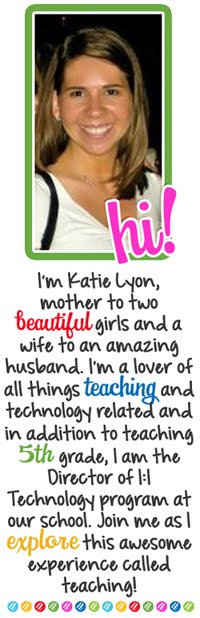














0 comments:
Post a Comment